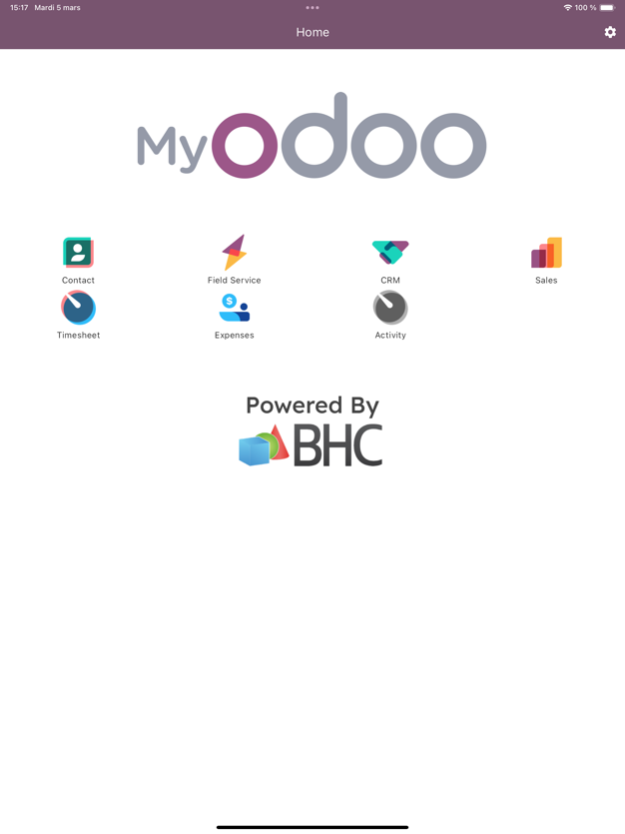MyOdoo 4.1.0
Continue to app
Free Version
Publisher Description
Get the best of Odoo on your mobile device !
Odoo is a suite of open source business apps that help you growing your business. Over two million people use Odoo to grow their sales, run their operations, organize marketing activities,boost productivity and empower their human resources.
MyOdoo is a Mobile Enterprise Resource Planning, that enables you to access your :
- Odoo Contacts: Access your Odoo contacts book and synchronize with your phone.
- Odoo Expenses: Create and manage your business expenses.
- Odoo CRM: Access your Odoo CRM to track your opportunities.
- Odoo Activities: Access your activities.
- Odoo Field Service: Access your field service management solution, enabling field teams to carry out their tasks efficiently, even without an Internet connection.
- Odoo Timesheet: Access your timesheets.
- Odoo Sales: Make your own quotations offline.
Major Features:
- Technology used: Flutter
- Modular application
- Offline Mode
Supported Odoo Version: Odoo 15.0 Community and Enterprise
Supported Odoo Version: Odoo 16.0 Community and Enterprise
Supported Odoo Version: Odoo 17.0 Community and Enterprise
Write feedback on: support@bhc.be
Want to get a custom Odoo module developed for this app ? Contact sales@bhc.be
Mar 6, 2024
Version 4.1.0
- New Premium Module "Sales":
- Quotation creation (available offline)
- Quotation modification (available offline)
- Quotation confirmation into purchase order (available offline)
- Price list support (available offline)
- Add or modify your contacts.
- New look for MyOdoo
- Improved user comfort
- Synchronization optimization
- Spanish translation
- Demonstration available in v17
- Enhancement of quotation creation with Field Service
About MyOdoo
MyOdoo is a free app for iOS published in the Office Suites & Tools list of apps, part of Business.
The company that develops MyOdoo is BHC IT Services. The latest version released by its developer is 4.1.0.
To install MyOdoo on your iOS device, just click the green Continue To App button above to start the installation process. The app is listed on our website since 2024-03-06 and was downloaded 22 times. We have already checked if the download link is safe, however for your own protection we recommend that you scan the downloaded app with your antivirus. Your antivirus may detect the MyOdoo as malware if the download link is broken.
How to install MyOdoo on your iOS device:
- Click on the Continue To App button on our website. This will redirect you to the App Store.
- Once the MyOdoo is shown in the iTunes listing of your iOS device, you can start its download and installation. Tap on the GET button to the right of the app to start downloading it.
- If you are not logged-in the iOS appstore app, you'll be prompted for your your Apple ID and/or password.
- After MyOdoo is downloaded, you'll see an INSTALL button to the right. Tap on it to start the actual installation of the iOS app.
- Once installation is finished you can tap on the OPEN button to start it. Its icon will also be added to your device home screen.